If you’re like me you’ve sat through your share of bad presentations. It’s not that the content is bad and it’s certainly not that the presenter is a bad person. It’s just that his method of conveying the information is bad. It’s off. You can almost watch as the words coming out of her mouth die on the floor just a few feet away. There’s no connection and there’s no communication (or at least not the kind of communication that the presenter was hoping for).
Real effective communication is the transfer of emotion. You are in front of an audience hoping to convince them, sell them, influence them to your way of thinking; whether it’s a teaching in a classroom, a sermon at church or a workshop at a conference. I look at that opportunity as an honor and a privilege. Shame on the one who squanders that opportunity. You’ve been asked to share your expertise or your opinion and you should take every opportunity to make sure you get it right. Never take it for granted.
Here are a few mistakes presenters make everyday and some ideas about how you can avoid them.
- They misunderstand the purpose of the slide. Good slides should enhance the words that come out of your mouth. Slides shouldn’t be designed to tell the whole story…just describe what you are communicating verbally. The brain is divided into two halves…the right side and the left side. The right side is creative, emotional and non-linear. The left side is data driven, linear, and logical. When you present to an audience you should present to both sides of their brain. The photo or film clip you show connects to the right side while the words you are saying will connect with their left brain. As a guide you should never have more than 6 words on a slide. Any more than that and your audience will be turning off your voice and simply reading the slide. If you are putting that many words on a slide, maybe you should just skip the presentation and email a report instead. Good slides SHOW, they don’t TELL.
- They distribute their handouts at the beginning of their presentation. If you want to derail your presentation before it even begins…do this. It’s like letting the reader read the last page of a mystery first or telling the punch line at the first of the joke. Always save the handouts for last. Otherwise you’ll be speaking to the tops of their heads as they thumb through the notes trying to figure out how soon you’ll be done. Tell the audience that they will be getting the details of the presentation so they won’t have to take notes. One more note on this…if you’re using the right kind of slides it won’t work to just use the PowerPoint version of handouts (just printed slides with blanks). The slides won’t make sense without your words accompanying them. But as they read through the talking points later, they’ll be able to easily remember the images or clips you showed them (thus reinforcing your message).
- They don’t practice. This is a big one. I’ve seen presenters who basically use PowerPoint as their notes. They put up a slide and then use that slide to prompt them about what they want to say. If all I have to do is read your slide, why do I need you? Last year I watched in amazment as Seth Godin was presenting in front of about 2,000 people at a camping conference. About two-thirds into the talk, there was a technical glitch and his computer would no longer advance the slides. He simply closed the laptop and gave the rest of the talk without the slides. Wow. How many of us would have stressed out, tried to fix the problem, called for tech support all the while losing the audience all together. Know your material backwards and forwards. Know what your next slide is going to be. Don’t guess and NEVER take for granted that everything is going to work all the time.
- Which leads to another mistake…they show up late. If your presentation is scheduled for 4:00, don’t show up at 3:55, thinking you’ll plug in and dive in. Get there early. Check the technology to make sure. Check the lighting in the room. Check the sound. Check the screen. Heck, check even the temperature in the room. Make corrections or the changes you need. Remember, this is your time and it’s much more than just dumping information (again, if that’s all it is, skip the presentation and just send a report). It’s an experience. You are sharing part of yourself with them. Get it right!
- They’re not familiar with the hardware or the software. This of course is part of practicing. Know your way around PowerPoint (or Keynote) so you’ll know what to do if there’s an issue. Know how to throw the image from the screen of your laptop to the screen in the room. Have the adapters you need on hand. Know how to adjust brightness, volume, etc. Don’t take for granted that you’ll have any tech support at all. Oh and another thing…invest in a clicker! For about $30-$40 you can get a remote that will allow you to advance slides without having to walk back to your laptop to hit the forward key. Remember, when you are doing it right, each slide is a revelation, the uncovering of another element of your story. Advancing the slides should always be in control of the storyteller. Don’t rely on someone else to do this for you.
(Note: Thanks to Seth Godin, Garr Reynolds and Steve Jobs for setting the standard for great presentations. To learn much more reading Garr’s book “presentationzen” is an absolute requirement!)








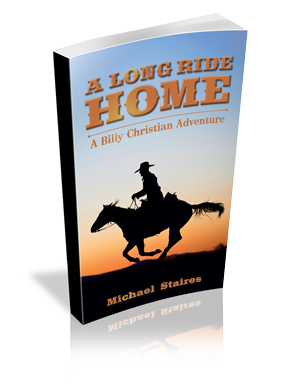








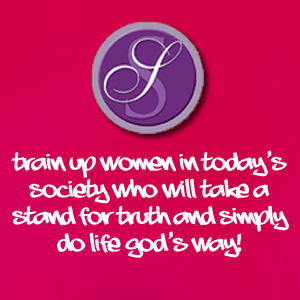



Recent Comments